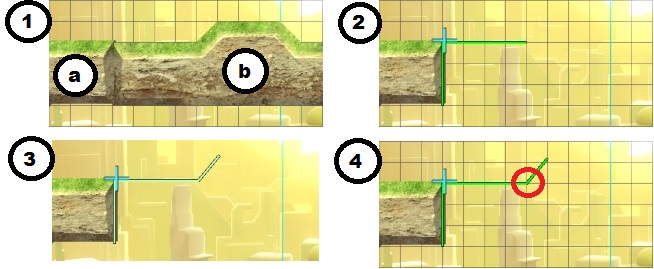Stage Builders Guide Part III - Sections D E and F
(D) Good Platform Connections
Let’s say you have two solid structures, and you want to connect them with a platform. There are a few techniques that I’ve used at various times, but I feel that I’ve actually finally found the best way to do this. These techniques also apply to a platform that is only connected on one side. First I’ll go over my previous methods. I’m sure that lots of people have done it all of these ways, I don’t claim to have invented anything here; I’m just sharing my experience with you. Below is a picture of what we’re starting with.
(1-D) The Overlay Method): This is where you start the platform line on the outside edge of one of the structures, and finish on the outside edge of the other one (note the green line in the example below). This causes the platform to go all the way across, appearing to be one solid sheet when completed. Depending on certain elements, the platform may sometimes be finalized slightly below the surface, rather than just above if the grid is on.
This method looks really nice, but it poses some playability problems. When hanging on a ledge and doing a get up attack (press either attack button or the grab button), or by popping up (press the joystick in the direction of the ledge), or by dodge rolling onto the stage (press the shield button), you are now standing on the solid mass, and not the platform. This means that when you try to run into the center of the platform, you will simply run right off the solid mass, and through the platform. See below.
This method has its place (as do all probably). For instance, if you have a ledge that is not grab able, (one that has to be landed on) the player would have to be standing on the platform and press down to drop to the solid piece underneath. This can either be used as a battle tactic to confuse your opponent, or as an easy means to access an area below, but with grab-able edges it can be a nuisance.
This problematic technique led me to my second method.
(2-D) GrOffO (Grid Off Overlay): This method is the same as the Overlay except that the grid is off, allowing you to attempt to draw the line a tiny bit lower. This method can work, but not always. The problem is with the non-reliable point placement. Sometimes it’s just right, and you can pop up to the ledge from a hang, and run in without falling through, other times it’s just a touch too high or low, and it will not let you draw the platform in the exact right spot. Being too high is the same problem as the first method of course, but being too low presents its own problems. I’d like to re-iterate that there seems to be certain times when, for one reason or another, you can not get it just right, as in, it is literally not possible to draw a line that is just the right height.
The problem with the platform being too low is that when walking slowly, your character will treat the solid structure as an edge, and they will do their arms-flailing, off balance animation that they do at any edge, even if they are facing the platform. This won’t affect running or dodge rolling, but to me, it is very annoying, and it can lead to some more character specific problems. For instance Greninja’s Shadow Sneak (side special) will stop at any raised surface, instead of traveling it’s full distance. He can do a hop or jump to cause the shadow to continue on, but he shouldn’t have to.
(3-D) BUTT: This is where you draw a line that butt’s up against the two structures. This isn’t as pretty as the overlay method, but it doesn’t hinder most movement or getting back onto the platform from a hanging position. Sometimes it will stop Shadow Sneak, and other times it won’t, depending on certain factors.
The problem with this method is that one of the points always seems to have the smallest gap between the platform and the solid piece. Running isn’t hindered, nor any fighting or getting back from a hang, but if you land from the air on that tiny little sliver between the two pieces you will fall through. Sometimes, when butting up against only one other structure, you will have the gap, without the platform being raised. This will mean that Greninja’s shadow will not be hindered, but a character could still fall through when attempting to land on the platform.
Which led me to my next method.
(4-D) Miagi Method (Grid On, Grid Off): This is where I turn the grid on and click the point that does connect properly, in this case the right edge of the platform (see diagram (a) in the example below). Then I turn the grid off, and finish the line just slightly past the inner edge of the other block (see diagram (b).
This method eliminates the fall through issue, but can still result in problems for Greninja’s shadow. EDIT 8/10/15 Apparently they must have fixed this in one of the updates, because Greninja’s shadow will no longer get stuck on a connection like this, and the characters also don’t go into their edge wobbling animation when walking up to the edge of the soft platform, so use this method to your hearts content. I now see this as your best option.
(5-D) The Dual Line Method (DL): This is where I use two platforms to solve all known problems. Looking at the image below, (a) is the first line, and it is drawn with the grid off. I draw a line that doesn’t quite touch either solid, so there is a tiny gap on each side, the smaller the gaps, the better; if they are too wide, characters will fall through just by walking over them. The most important thing to be sure of is that the platform is perfectly level with the pieces it is meant to connect to. (b) Shows the second line (the first line has been deleted just to give a better look at what has been drawn). Here you are drawing a platform as close to the top as possible without going above the upper surface. And (c) shows what both platforms look like together. This way Greninja’s shadow is not hindered, because the surface is level, and if someone happens to fall through the tiny gap, they will land on the lower platform, where simply walking left or right will get you back onto the main surface. While on the lower platform, the shadow will get stuck if it hits one of the raised solid pieces.
The only real problems with this method that I can see is that it takes up a bit more weight, and that you have to hold down longer to fall through both platforms, which can be annoying until you get used to it. So, if your weight is full and you can’t get this construction, you can either find other ways to make space for it, or else you can choose from the previous methods of making platforms that you feel presents the least offensive problems. Since the fixes have been made, I recommend going with the Miagi method, because in my opinion, playability should take precedence over visual design.
(E) Problems With Sloping Platforms
Making a sloping platform comes with it’s own set of weird problems. The game will allow you to draw a solid mass with a 45 degree angled slope (seen below) that can be walked on; but try that with a soft platform and you will be sorely disappointed. Either it will not allow the piece to be made in the case of a straight line, or if your line has two or more segments, it will turn your line into a solid shape, connecting the two ends with a straight line.
While you cannot get a 45-degree angle with a soft platform, you can get some angles of course. You can get a steeper angle if you start at the bottom and draw your way up, as opposed to starting up top and drawing down.
Now I’ll share what I have found in regards to this allowance. This formula will be written as such: horizontal range of distances / vertical distance, for example 3-5 / 2. This means that a line with a horizontal range of 3 to 5 grid blocks and 2 vertical can only be drawn from the bottom to the top (it cannot be drawn from the top down), while 6 or more horizontal and 2 vertical can be drawn up or down. The horizontal range represents the two extremes (the least and the most) blocks in the horizontal number for a line to only work when drawn upward. One below the lowest number in the horizontal range and you cannot draw from either direction, and one or more above the highest number in this range is when you are now able to draw going up or down.
Only the first example will be accompanied by an illustration. After that you should fully understand what the information means. You do not need to memorize these numbers; they are just to illustrate the problem, but you do need to remember the formula in that the first number represents a horizontal distance, while the second represents a vertical one. This of course only pertains when the grid is on, but this formula will be presented later in this guide with the assumption that you are already familiar with it. In some instances outside of this section, if the direction is specific, each number may be accompanied by a directional key (L) = Left, (U) = Up, etc.
2-or more / 1, (2 or more horizontal / 1 vertical)
This can be drawn going up or down, so it will be excluded from our list, since we are looking for the range that limits you to only drawing in an upward trajectory.
(1) 3-5 / 2
Diagram 1 depicts a 3 / 2 line drawn upward, which will work, while diagram 2 shows the downward drawn version of an identical line, which will not work. Go 3 over and 2 up, you will get your line. Go 3 over and 2 down, you will not get your line.
Below is a list showing what can only be drawn going up. I cannot spot a pattern in the data below, so if you can, then please share in the comments!
(1) 3-5 / 2
(2) 4-8 / 3
(3) 5-10 / 4
(4) 6-13 / 5
(5) 8-16 / 6
(6) 9-19 / 7
(7) 10-21 / 8
(8) 11-24 / 9
(9) 12-27 / 10
(10) 12-28 / 11
(F) How to Make a Circle
Making a circular mass is better done with the grid than it is by freehand. It is nearly impossible to draw a nice looking, freehanded circle without a wonky portion, but if you are dedicated to it, you will find that it can be done, just be ready to try about 1,000 times.
With the grid turned on it is pretty easy, and I’ll show you how I do it. As with all of my methods, mine is not the only way, and there may be an even better means to get things done, so use this as a starting place, not as a finishing point.
The basic concept is to take a number and make each of the slopes I show you to that number of blocks. The one exception is what you might call the “corner” angles (the 45-degree angles), and they are always one less than the number you pick. Let’s use the number 2 for our example. Every single line segment is 2 blocks, either horizontally or vertically, except the “corners” which are one less than 2. Below is a step-by-step diagram of the process.
(1) Start by drawing a horizontal line that is 2 blocks long.
(2) 2 / 1: that is 2 horizontal / 1 vertical
(3) Next is the 45-degree angled “corner”, which is always one less than your dedicated number. Since our number is two, this corner should only be 1 block.
(4) 1 / 2
(5) 2 straight down.
(6) Now continue the process all the way around. You can easily start your circle at any point once you get used to the formula.
Note that if you choose the number three, the formula is exactly the same, but if you do 4 or 5 then you need to use 2 as the opposing distance of each step. For example, if your dedicated number is 4, then in step (2) you would go 4 / 2, instead of 4 / 1. You’ve replaced the accompanying distance of 1, with 2 and you need to do this in step (4) as well. If your dedicated number is 6 or 7, then use 3 for the accompanying distances; for 8 and 9 use 4, and so on. The rule of making the 45-degree angled corners one less than your dedicated number is always true.
But hey, if you want a really beautiful perfect circle, and you can afford the space, then use a stencil! That’s right, your basic everyday stencil can be used with stage builder. Just place them on the screen and draw. I got the idea from an absolutely hilarious youtube video by ThePandaBrothers. Just remember, this will take up a lot more space in your weight bar than the plot point method above. Also, it will still be difficult if not impossible to accomplish a perfect circle because if any part of the stencil touches the screen, it will plot a point, and also because it will be impossible to hold your stylus perfectly straight up for the entire circle. The resulting circle may look nice, but it won’t be perfect, and it will take up a lot of space. Here’s the video. It’s still a fantastic watch, even though you already know what it teaches you. It’s really hilarious.
The Spider Queen
I woke up the morning of 5-6-14 (a Tuesday) at about 5:30 or 6:00 a.m. with an idea for a character. I can’t remember if I dreamed her, or if the idea was just there when I woke up. Either way, I went back to sleep. That morning, after I got out of bed, I proceeded to attempt to paint the idea using a digital painting studio. The original ideas I had were that of a female alien type character, probably a hero, with a dark gray helmet on, that had two antenna-like things protruding from it. She also had two swords, the blades of which were made of a translucent green material.
As the design progressed, the character became much different than what I had intended. She was now a villain, half woman half spider, and she now had black armor. The antenna were removed in favor of a more spider like design, and the translucent green swords were swapped for a pole-arm with a translucent blade on each end, both facing opposite directions, as well as some similar green gems on her armor. The light source hits the gems and blades and refracts the light, causing illumination around the bottom of them (the opposite side to where the light enters, as per light refractions physics that I had learned a short time prior to this painting); this causes them to look like they are glowing. In total this character design took about 8 days to complete.
On Thursday (5-8-14), the second day of working on her, I was having trouble with the design, and because it was taking so much time, I began to wonder if I was wasting that time. This, along with the frustration of repeatedly getting stuck in the design process led me to feel very useless. I was wondering if my whole endeavor of wanting to make a Christian based action adventure story (my Champions Light series - https://www.youtube.com/watch?v=htkEySabaeg&list=PLwXrLjpeXuQoFhP5r3Yeaj_QUH7C2M-Uw) was even worth the time I’ve spent. I also wondered if I should maybe rethink my future in terms of work direction. I prayed about it; I asked God to let me know if I was doing the right thing, and I went on trying to design my character. That night, I showed this painting to my dad. After looking at it for a few minutes, he hopped up and went to grab his camera. He showed me a picture he had taken that day of a spider, with glowing green eyes. The glow was from light refracting off of the eyes, which was done by the sun, not by the camera flash. He saw the glow before he took the picture. I didn’t even recognize this as a confirmation from God until that night in bed, when it suddenly hit me, at which point I promptly thanked God. So the very day I prayed for God to confirm or deny my choice of work, while I was working on a SPIDER lady with LIGHT REFRACTING GLOWING GREEN gems and blades, He sent my dad a SPIDER with LIGHT REFRACTING GLOWING GREEN eyes. The very same day.
The message isn’t that I am great, or that my work is God ordained (although I believe the latter to be true), but the message is that the God that I serve, loves you as much as He loves me, and He is eager to work in your life. Jesus said in John 14:21 that those who hear His Words and do them, they are the ones that love God, and Jesus promised that He will manifest Himself to them. God is not an idea; God is not a man-made concept in order to keep you in line; God is not inactive, and He is not some invisible space cop just waiting for you to mess up, so that He can bust you. He is your Heavenly Father. He sent His Son to die in your place so that you can live your life for Him. I am here to testify that the work that God calls each individual to do is not only what He has empowered you to do with the talents that He gave you, but He even cares enough to send special, personalized messages to you, for encouragement, for inspiration, and even for rebuke (these are generally warnings, not finger wagging). If you use your talents to glorify God, God will not only increase your abilities, but He will also bless your steps. Proverbs 16:9 “A man's heart deviseth his way: but the LORD directeth his steps."
Smash 4 Stage Builders Guide Part II - Section C
(C) How to Make a Good Stage
(1-C) The Importance of Large Flat Surfaces: Many players have a desire to play tournament style, which mostly just means they want a medium to a large sized area (about the size of Battle Field or Final Destination), preferably flat; with no ceiling above, no gimmicks and little-to-no platforms, with at least one grab-able edge, preferably two. Even if you want to include unique terrain, ceilings, platforms, barrels, lava etc. you can still have an area of your stage devoted to a much simpler design that more serious players might enjoy, and this will allow your stages to accommodate a larger variety of play styles. This is just a suggestion of course, but it might help to make your work enjoyable to more people. Tournament minded players will still probably rather play on a tournament friendly stage, but at least this way they will have a more accommodating experience.
(2-C) Avoid Building Too Close to the Blast Zones: I recommend that you stay at least 10-12 blocks (preferably more), away from the Sight Zone (green line), and about 15-20 from the top. Building too close to these zones will cause very early KO’s, which few players will enjoy. If your stage needs to be closer to the edges, then you might consider putting up a wall there, to limit early KO’s.
(3-C) Limit the Use of Ceilings: Again, tournament style players hate ceilings, because they require you to either tech (by pressing the shield button just before you hit a surface) or else be ricocheted and possibly hit again by your opponent. The lower the ceiling, and the higher your damage, the harder it is to tech. I personally like this play mechanic when used sparingly, and of course you can put as many ceilings as you like, but it will limit the appeal of your stage. If you have ceilings, try keeping their location strategically away from any simple flat, tournament style areas, and try not to make quarters that are tight. I recommend a ceiling being at least 14-16 blocks away from the ground surface below it. Also, you could take a tall character with a decent jump, like Shulk, and test the area, to see if he is hindered or limited.
Another thing that you can do is to keep the ceiling angled; this will at least prevent fighters from bouncing straight up and down repeatedly when launched. The angle will cause them to fly in a direction that will make it harder for their opponent to punish them during a ricochet.
(4-C) Angled Ceilings Above Lava: There’s nothing more obnoxious than landing on lava when you have high damage, and then being fired upward into a ceiling that causes you to ricochet back down to the lava. This is made more dramatic with higher damage percents, and or lower ceilings. A way to avoid this, if you really want to keep the solid mass that makes up your a ceiling, is to create an angled bottom, so that people hitting it will fly along that angle, and not be ricocheted to death. See below.
(5-C) Angled Ceilings for Structures with Ledges: Also illustrated in the example above is that having an angled bottom to a structure with grab-able edges is good for many characters up-B moves. Hitting the angle near the bottom with Mario’s up-B for example, will cause him to move along the ceiling and end up auto snapping to the ledge once in range. This is a fun movement option during battle, and can be rather practical, so look into utilizing this little feature. The steepness of the angle will affect the usefulness of this type of mechanic.
(6-C) Create with a Flow: Having your platforms placed in a way that will allow for a natural flow of movement will cause your stages to feel alive and fun, rather than frustrating or tedious. What I mean by “flow” is that in some places you can walk right off of one platform or structure onto another, and another from there. Not every single surface has to be this way, but using this principle as much as possible can make the players movement around your stage feel natural and fun. And being able to walk off isn’t the only thing to keep in mind. In some instances being able to walk off and do an air jump, or to do a grounded hop or jump to get to the next surface is just as effective. Below is an example of maximized flow, starting with point (1) and moving numerically around the stage.
Notice how in my stage Lunar Operation (above), the flow of movement is natural, and each main path circles back to the center, with multiple options allowing a constant flow of movement with several paths to move around the stage that all feel natural. Of course this chart doesn’t cover all options.
Just in case you missed it, there is a spring at 5a that will pop you up to 6a, simply by running on the ground into the spring. And at 5b the red circle is just the tip of a cannon that cannot be used; it’s just there to mark where you need to stand if you want to catch the elevator.
Lunar Operation - https://miiverse.nintendo.net/posts/AYMHAAACAAADVHkA0ULZ8g
(7-C) Get Creative with the Items: There are some fun ways to use the items in the game for things other than their intended use. Looking again at Lunar Operation, I used the cannon simply as a decorative red circle to indicate where the elevator rises. The back end of the cannon can be used in a similar fashion for a smaller black disc shape to decorate with.
Below you can see a spring hidden inside the tower, in an area that cannot be accessed by the player, making the spring purely decorative. These things can be used to spruce up the design of your stages quite a bit.
(8-C) Atmosphere: The mood of your stage can absolutely make it or break it. Picking the wrong song, or creating a disjointed mess can make your stages feel wonky.
(a) Music: If your stage is high paced, or frantic in that there are lots of hazards, or some tricky navigation, then pick a song that gets the players pumped up to take it on. If your stage is simple and elegant and it uses one of the calmer looking layouts then you may not want to pick a heavy metal song, if it doesn’t feel right. However, sometimes juxtaposing opposite elements, like a calm looking stage with a dark heavy metal track can work in your favor for a bit of comic value. As long as you test the stage while paying special attention to how the song works with it, you should be able to compliment the stage well.
(b) Design: Sometimes your stage may just look like a Battlefield or Final Destination type, being very simple, with just a single platform to fight on. But, creating an actual location that feels like you are in another place, especially if the music is right, can really set your stage apart. Again, stages don’t always need to be an attempt to create, or re-create a location from a game or real life, but give it a shot from time to time. The results can be very positive. Being intentional about using the same or similar designs or angles can make a stage feel more cohesive. For example using a 45-degree angle right in the corners of where a wall meets a ceiling in every instance of this junction can make a stage feel like it is an actual piece of architecture.
(9-C) Test with Multiple Characters: With stage builder, you can create structures, tricks and gimmicks that benefit specific characters or moves. If you commit to testing each stage not only with Mario, but also with another character or two; and the next stage with Mario and 2 different characters, then you will eventually stumble upon ways to create things that will be either very fun, or beneficial to those characters. Below are some pictures from my stage Jungle Jitters version 2.0, where I simply added some slopes in strategic places for Link to throw his boomerang against. Note the practical uses for each slope; these aren’t just for show.
I firmly believe that the stage builder will not only keep this game fresh, but that it will also create interesting new ways of play, that the stages original to the game have never done, and I want other people to recognize and work toward that potential. It's kind of like seeing a bag of charcoal (stage builder), where each piece (character) is harboring a diamond inside of it, we simply need to take the time to break it open. See the next to last section of this guide, section (Y) for some notes about specific characters.
Jungle Jitters - https://miiverse.nintendo.net/posts/AYMHAAACAAADVHkKY0PezQ
(10-C) Synchronize Your Movers: As I’m sure is obvious, movers is a quick and easy way of saying moving platforms. Having movers that are in sync with one another will add quite a bit to the feel of your stages.
In the image below, take note of the construction of the moving platform. There is (a) the actual platform itself, which we’ll call the Start, since this is where a platform begins a match; then we have (b) the Blue Path Line, which we’ll call the Path, and (c) the yellow rectangle representing the end destination, which we’ll just call the End. These terms are just to make the following information easier to understand. (a): Start, (b): Path and (c): End.
Note that the Path begins on the top center and stops on the top center of the start and end. This is how we count grid blocks for a mover. Each platform in the picture above goes 10 blocks out and 10 blocks back, meaning that they will be perfectly in sync. If you were to turn the grid off, and move any piece by any amount, they will no longer be synchronized.
Let’s say you need the start of the vertical moving platform to be dropped by one pixel in order to pick people up from a structure below it, and you wanted both platforms to remain in sync, well you have a couple of options. You could drop the end of that same vertical platform by one pixel to restore its Path distance to normal, or you could move the start or the end of the horizontal platform away from center by one pixel, making its Path distance match the other.
Different Speeds: One more thing to note is that the large platform moves a bit slower than the small. Previously I simply pointed this out, but thanks to DawnBlu-3 (https://miiverse.nintendo.net/users/DawnBlu-3) for pointing out that the speed difference is that the larges move ¾ the speed of the smalls. This means that if you place a small that moves 4 blocks, and a large that moves 3, they will change directions at the same time every time. The formula is fairly simple for larger path links. Take a small and place it to your liking. Count the number of blocks it moves, and divide by 4. Take that number and subtract it from the original path distance, and this is how far your large will need to travel in order to remain “in sync” in a manner of speaking. Let’s say your small’s path is 24, well divide that by 4 to get 6. Now subtract 6 from 24, which equals 18, so you would make your large platforms distance 18. If you need to place the large first, then count it’s distance and divide by 3, adding that number to the original number. Obviously you want that number to be a whole number, so you would want to make efforts to accomplish that.
If you want a large and small to be synchronized, you could make a large out of 3 smalls; then they would travel at the same rate of speed, if you can spare the weight.
Brighter Blue Lights: And finally, placing two platforms into the same space will cause the glowing blue lights to be a little brighter. In the picture below, taken on “Stage Fright”, I used a conglomeration of platforms to make one large moving surface. The center platform is actually two that occupy the same space. Notice how it is brighter than the surrounding ones?
Stage Fright –
https://miiverse.nintendo.net/posts/AYMHAAACAAADVHkIOAJ4Sg
If you want the tops and bottoms of multiple moving platforms to be butting right up against one another (as seen above), you’ll have to adjust them with the grid off. Here’s what I do, for each step you must place the platform with the grid on, and then, in 4 out of the 5 steps you’ll need to turn the grid off and move the start and end of the platform 1-2 pixels up or down.
1 The first one is laid down and needs no adjustment.
2 The second is laid down (grid on), and then with the grid off each end is shifted up by 2 pixels. Be sure that it doesn’t shift left or right.
3 The next is only shifted Down 1 pixel.
4 Up 1 pixel.
5 Down 2 pixels.
Then repeat from step 1.
Of course you could place them by eye, but you will need to do it this way at least once in order to get an idea for what the ends look like when stacked this way. Also, it is really easy to stack them just one pixel too far up or down, so that they look to be stacked properly, when they are not. If one start is improperly placed, and the ending of that same mover is properly placed, then the movement will be out of sync.
Don’t think that stacking them in this manner is the only way to make a conglomeration; this is just one way. Staggering them left and right, or cramming them tighter together than the stacking method above can yield some interesting visual results, so play around with your construction!
Odd Timing: Synchronization doesn’t always mean that a platform exactly mimics another. Below is a picture from my stage “Picasso Escalate”, where I used 3 different Path lengths that were all divisible by 5. The left platform moves 10 blocks, the center 20 and the right 15.
This results in a different platform set up each time they rise from the stone ground. The movement pattern for the above construction is as follows.
1- All three start a match level and fall together.
2- The left rises alone, followed by the right.
3- The left rises in sync with the center.
4- The left with right.
5- The left with center followed by right.
6- The left only.
7- All together again.
The result is a transforming stage, with a repeated pattern, that makes the game play feel fresh with each new alteration. This also gives people an opportunity to learn the pattern and use it to their advantage, if they choose to.
You might think that learning a pattern isn’t very useful since it only pertains to one stage, and you’d be correct, although it still has it’s fun factor, even if you don’t bother to learn to predict it. However, if you find a pattern that you really like, you could make it a re-occurring feature on several of your stages, allowing it to be more beneficial for someone to learn.
Picasso Escalate –
https://miiverse.nintendo.net/posts/AYMHAAACAAADVHkId4SJbA
And one last thing I noticed is that when performing a Final Smash on a moving platform, it can cause that platform to become slightly out of sync. I did Dr. Mario’s FS for the write up of my stage Union Specific on the “train” and it became just slightly out of sync with the rest of the movers. I’m not sure what causes it, or if all FS will have the same effect, but I thought it’s worth noting.
Union Specific -
https://miiverse.nintendo.net/posts/AYMHAAACAAADVHkKKpmRMg
(11-C) Spawning Points: Be aware of the players starting positions at the beginning of a match. If you have a structure that is closed off, but open in the center, characters might spawn inside, so test for this. From my experience, there are four starting points on each stage. Since 4 is the maximum number of players allowed on custom stages, start a four player match and make sure that no one starts in a place that they cannot get out of. If they do, then there are a few things you can do. You can move the structure to a place that will resolve the problem by freeing up the spawn point; you can paint lava on the surface that they are starting on; or you can place a moving platform above the surface, as characters will not spawn on lava or moving platforms.
Smash 4 Stage Builders Guide Appendix
Part I - Sections A and B http://d.hatena.ne.jp/nicholighkun/20150605/1433519053
(A) Terms
(1-A) Soft Platform, (2-A) A Solid, (3-A) Clipping, (4-A) Weight Bar, (5-A) Freehand, (6-A) Point Plotting, (7-A) Blast Zone, (8-A) Sight Zone, (10-A) Layout, (11-A) Skins, (12-A) Grid Shift.
(B) Simple Tips
(1-B) Getting the Grid: Press X to toggle the grid. Flickering Grid. (2-B) Grid Counting Made Easy: Count by 2’s. (3-B) Undo: the last segment of a line by tapping the next to last point. (4-B) Faster Camera Panning: Use both control sticks. (5-B) Thinner Perpendicular Walls: Using the Bend method. (6-B) Saving Space: (a) Combine solid structures, (b) LAW trick (lava weight trick), (c) limit unnecessary line directional changes. (7-B) Getting Around the Ledge Grab Icon.
Part II Section C http://d.hatena.ne.jp/nicholighkun/20150605/1433522542
(C) Making a Good Stage
(1-C) Try having at least one large flat area devoid of obstacles, with minimal platforms and at least one grab-able edge, preferably two, for more competitive play. (2-C) Avoid building too close to the blast zones; I suggest 10-12 blocks away from the green side lines, and about 15-20 away from the top. (3-C) Limit ceilings. (4-C) If you must have ceilings (especially if they are above lava), make sure that they are angled and not flat. (5-C) Also angle the bottoms of structures that have grab-able edges for use by many characters Up-B moves. (6-C) Create with a flow. (7-C) Get creative with the items. (8-C) Consider the stages atmosphere; pick the right music and visual designs, with reoccurring visual themes. (9-C) Test your stage with multiple characters. (10-C) Synchronize your moving platforms. The segments of the moving platforms are the Start, Path and End, and the Blue Path line is how we count its distance traveled. (11-C) Test all four spawning points with at least one 4-player match, especially if you have enclosed areas.
Tight Mover Stacking Formula from section (10-C):
The grid must be on when each platform is laid down, and turned off when adjusting up or down. Be sure that the pieces do not shift left or right while adjusting up and down.
(1) The first one needs no adjustment.
(2) Shift up 2 pixels.
(3) Down 1
(4) Up 1
(5) Down 2
Then repeat from step 1.
Part III - Sections D-F
http://d.hatena.ne.jp/nicholighkun/20150606/1433601171
(D) Good Platform Connections
(1-D) TOM (The Overlay Method). (2-D) GrOffO (Grid Off Overlay). (3-D) BUTT. (4-D) Miagi (Grid On, Grid Off). (5-D) DL (The Dual Line Method).
(E) Problems With Sloping Platforms
Soft platform slopes that can only be drawn going up:
(1) 3-5 / 2
(2) 4-8 / 3
(3) 5-10 / 4
(4) 6-13 / 5
(5) 8-16 / 6
(6) 9-19 / 7
(7) 10-21 / 8
(8) 11-24 / 9
(9) 12-27 / 10
(F) How to Make a Circle
(1) 2 block horizontal line
(2) 2 / 1
(3) 1 / 1
(4) 1 / 2
(5) 2 down
(6) Continue around until circle is complete.
Part IV - Secions G & H http://d.hatena.ne.jp/nicholighkun/20150612/1434117972
(G) Layering
(1-G) Naming Layouts and Skins: Sky, Fire, Isle, Star and Play Making Torches using the LaW trick and a Flat Top Skin (1) Place a solid mass of any size or shape, (2) Draw a torch sized mass using a flat top skin, (3) Draw a new shape to the design of the flame, (4) Paint lava over the flame, (5) Use the eraser to delete the lava on all pieces except the flame. (2-G) Sharing Edges, (3-G) Problems with Layering, (4-G) Bevels and Platforms, (5-G) Optical Illusion, (6-G) Background Layering, (7-G) Changing Normal Layering to Background Layering, (8-G) Deep Layering.
(H) Good Tricks and Glitches
(1-H) SIG (Sloping Intersection Glitch). (2-H) RAGS (The Right Angled Gap Slide) Glitch. (3-H) UMPS (Uphill Moving Platform Stack) Glitch, (5-H) Pie Slice Glitch, (6-H) Clipping Anomalies.
Part V - sections I-L http://d.hatena.ne.jp/nicholighkun/20150620/1434838588
(I) Avoiding Bad Glitches
(J) Cannons
(1-J) A characters weight and size affects their trajectory: test your stages with Jigglypuff and Captain Falcon. (2-J) Cannons and Walls; small cannons need to extend at least one grid block beyond the wall, ceiling or floor, (no upward facing cannons in floors and ceilings unless you create a gap), (3-J) Cannon Respite.
(K) Random Notes
(1-K) Sudden Death Bomb Drops: space 5 blocks high or less will not have bombs, (2-K) Checklist for Stage Testing, (3-K) Miiverse Presentation, (4-K) Spawn Algorithm by Ethan Sarik, (5-K) Wafer (the thinnest solid platforms possible).
(L) Anomalies
Phantom Grab
PART VI - sections M-N http://d.hatena.ne.jp/nicholighkun/20150706/1436203359
(M) Suggestions for New Features
(1-M) External save ability, (2-M) Larger Weight Limits, (3-M) Breakable Walls/Floors, (4-M) Water, (5-M) Ice, (6-M) All Skins Available For All Layouts, (7-M) Falling Blocks, (8-M) Lighting Effects, (9-M) Warp Points, (10-M) More Hazards, (11-M) More Options for Moving Platforms, (12-M) Stage Shifting Options, (13-M) Line Adjustment, (14-M) Stairs, (15-M) Item Testing from Training mode in Stage Editor, (16-M) Opponent Action Options From Training mode, (17-M) No Limits on Grab-Able Edges, (18-M) Grab-Able Edges on Soft Platforms, (19-M) Pass Trough Walls, (20-M) The ability to “Yeah” stages from Smash without having to log in to miiverse, (21-M) Stage Info Automatic for Miiverse Posts, (22-M) Solid/Soft (Pass Through) Toggle for Soft and Moving Platforms.
(N) Making Stairs
(1-N) The bend Method, (2-N) The Insert Method, (99-N) Put a Spring In Your Step.
Part VI: B - Section O
(O) Making a Competitive Stage
http://d.hatena.ne.jp/nicholighkun/20170512/1494604674
(1-O) Stage Size, To top S=16, M=22, L=32. To side S=15, M=21, L=31. To Bottom S=14, M=18, L=24, (2-O) Starting Positions: equal distance from center, (3-O) Platforms: 5 blocks up is optimal, (4-O) Combos, (5-O) Underside Slope Angle: down 2, over 3, (6-O) Wall Cling: over 1 down 3, or over 4 down 11, (7-O) Bells and Whistles.
Part VII - section X http://d.hatena.ne.jp/nicholighkun/20150626/1435342490
(X) Character Notes
(1-X) Character Specific Notes: Little Mac, Link, Greninja, Ness, and Megaman, (2-X) Character Common Notes: (2-X [a]) Slopes that eat projectiles, (2-X [b]) Grapple Point: (2-X [b-1]) HGP [Horizontal Grapple Point], (2-X [b-2]) PGP [Platform Grapple Point], (2-X [b-3]) ADGP [Auto Detach grapple Point], (2-X b-4]) Using Grapple Points.
Part VIII - sections Y-Z http://d.hatena.ne.jp/nicholighkun/20150626/1435344043
(Y) Item Notes
(1-Y) Item Specific, (2-Y) Item Suggestions.
(Z) Final Words
(1-Z) Be creative and Give credit, (2-Z) Please Feel Free To Contribute To This Guide, (3-Z) Stage Builders That I Like.
NEW ADDITIONS
6-20-15
- Added (12-A) and (4-G).
- Added "Making Torches using the LaW trick and a Flat Top Skin" at the end of (1-G).
6-26-15
- Added (17-M) and (18-M), as well as the phrase "It would be really cool to be able to melt these ice blocks with fire attacks!" to (5-M).
6-27-15
- Added (4),(5) and (6) to section (2-K).
6-29-15
- Added (19-M).
- Added a sub section titled "Flickering Grid" to (1-B).
- Updated the link for Union Specific to the current version in (10-C).
- Added (7) Check for Sudden Death Bomb drop height to the (2-K) Checklist.
- Changed the very end of (3-K) to add the original version of Dragon Slayer for an example of my style of presentation.
- Added (20-M) The ability to “Yeah” stages from Smash without having to log in to miiverse.
- Added Pitfall to (1-Y).
- Added (3-Z) A list of Stage Builders that I like.
6-30-15
- Added (5-G) Optical Illusion and (6-G) Background Layering to the Layering section.
7-4-15
- Changed out Villager for Jigglypuff as the lightest character in (1-J).
- Added (21-M).
7-6-15
- Added (7-G) Changing Normal Layering to Background Layering.
- Added (N) Making Stairs.
7-7-15
- Added (8-G) Deep Layering.
7-13-15
- Added (4-K) Spawning Algorithm by Ethan Sarik.
- Added 13 Ethan-Sarik to (3-Z) Builders I like.
8-10-15
- Corrected some information in (6-B) (b) LaW Trick.
- Altered some info in (4-D) and (5-D) in light of patch alterations.
- Added (5-K) Wafer.
- Added some info to the section on Greninja's Side Special in (1-X).
- Added Greninja's Up Special to (1-X).
- Added Grapple Point to (2-X) (HIGHLY RECOMMENDED).
8-22-15
- Sectioned off the portion on Grapple Points (2-X).
- Altered the instructions for (2-X [b-2]) PGP.
- Added section titled (2-X [b-4]) Using Grapple points.
8-26-15
- Added (22-M) Solid/Soft (Pass Through) Toggle for Soft and Moving Platforms.
5/12/17
- Added Part VI: B Making a Competitive Stage
5/13/17
- Added 2 paragraphs to the end of section (1-O) on map sizes.
!!!^^^!!!
Smash 4 Stage Builders Guide Part I - Sections A and B
Smash 4 Stage Builders Guide
This guide should serve as help to better understanding the stage builder in Super Smash Bros 4 for Wii-U. For the best results, read this guide while in the stage builder, and try each technique as you read about it.
(A) Terminology
(1-A) Soft Platform: This is what I call a platform that you can pass through. It’s just easy to say.
(2-A) A Solid: Any structure that is not pass through.
(3-A) Clipping: This is when you end up passing through a solid mass that you are not meant to.
(4-A) Weight Bar: This is the name on the progress bar that tells you when your stage is too full to make new pieces, at which point you need to erase something, if you want to add something new.
(5-A) Freehand: When drawing a shape with the grid off by actually tracing your stylus around the game pad.
(6-A) Point Plotting: With the grid on or off, using single points to plot a course for your lines.
(7-A) Blast Zone: This is the line where KO’s happen. In the editor, it is where the screen gets dark.
(8-A) Sight Zone: The Sight Zone is framed by a green line on the building space. This is the area that can be seen during a match. Anything beyond this line will not be visible during a match.
(9-A) Slide: A slide is a slope that cannot be walked on, meaning that when you hit it, you will slide down, rather than walking on top.
(10-A) Layout: The background setup that you choose for the setting of your stage.
(11-A) Skins: The pattern that appears on the pieces that you draw; there are five to choose from with each layout.
(12-A) Grid Shift: This is what I’m calling the phenomenon that happens when you draw more than one structure that overlap one another or that share boarders, while the grid is on. You will notice that only the first piece drawn exists exactly within the grid squares, all pieces drawn after that overlap or share boarders will be shifted.
(B) Simple Tips
(1-B) Getting the Grid: The grid is not on screen when you first start a build; you have to press the X button to make it appear. With this on, the points that you place with the stylus will auto snap to the nearest intersection, making straight lines, and symmetrical structures much easier.
Flickering Grid: Thanks to RetroStu (https://miiverse.nintendo.net/users/RetroStu) for pointing out to me that when your system is set to the higher two resolutions, the grid will flicker quite annoyingly. If you want to fix this, you will have to lower your resolution to 480i. To do this, go to system settings in your Wii-U menu and look for the row of icons at the bottom of the screen. The fourth icon is a TV with a Wrench; click it, then look for the sub header named “TV Resolution”, and choose 480i. If your TV doesn’t allow a resolution higher than that, then you will automatically be set to this resolution.
(2-B) Grid Counting Made Easy: Counting grid blocks to make things symmetrical, or to re-draw a piece that you want to move, is essential to the process. Try counting by two’s. This will save time and will actually help you memorize more complex redraws a little easier. Also, note that you can draw a straight line while the grid is on by plotting multiple points as you progress down the line. So, if you want to count out a long line of say, 20 blocks, you can start with a 2 block line, and add 2 at a time, counting as you go, until you get to 20.
(3-B) Undo: Besides the Undo button in the top right of the screen, there is also the ability to undo your last segment of a multi-segmented line; this is much easier if the grid is on. Let’s say that, with the grid on, you’re drawing a multi-segmented line or piece, and the point you just plotted was placed incorrectly. You can tap the next to last point, to “undo” the line back to that place. This only works once, if you try to undo a second point, or to go back by 2 points, the line will be aborted or else the structure will be finalized incorrectly. You can do this with the grid off, but tapping the last point needs to be incredibly precise. You can use this undo method more than once back to back if you are undoing a straight line by segments. For instance if you have a line that is 10 blocks long and you need it to be 8, then you can tap that line on the 8th block. Now let’s say you decide you want it to be 6 instead, you can tap it again, as long as you are dealing with a straight line.
Here’s a trick you can use. Diagram (1) below shows two parts, (a) and (b). Let’s say I want to redraw (b) where the slope is slightly less than one block high. In (2) I start drawing the shape with the grid on, and come to the point where the ramp will be. In (3) I have drawn the first slope with the grid off, and in (4) I have toggled the grid back on, to see where the line ends, only to see that it is too high. With the grid still on I can tap the last directional change (the point that is circled in (4) to undo the line to that point. You might say it’s possible to simply start at the ramp, and that’s true, for this construction. But there are times when the part that needs to be drawn with the grid off cannot be the first thing you draw, so when you get to that part, if you get it wrong, you will need to start all over, unless you have a point placed on a grid intersection to which you can undo. Like I said before, you can backtrack this way with the grid off, but it is very difficult.
(4-B) Faster Camera Panning: You know the screen that has the grid? Well if panning around with the camera is too slow for you, try using both joysticks at the same time for double the speed!
(5-B) Thinner Perpendicular Walls: There is a way to get walls that are thinner than one block. First let me say that when drawing freehand, a line will be short bursts of segments. Try drawing a line freehand and notice how the green line doesn’t keep up with your movement, it lags behind and then jumps to where your stylus is located. This segmentation is the key to understanding the following description. I’m going to show you a way to get a shorter segment than normal.
Bending: At least that’s what I’m calling it. I recommend starting by turning the grid on and drawing a shape that will act as a template to ensure that your line is the right length, if the size needs to be precise. In the diagrams below, the large “C” shaped piece is my template.
Now, with the grid on or off, plot a point. Next, make sure the grid is off and plot your second point to form a straight line, but do not lift your stylus. While still pressing against the screen, bend the line to create the first short side of your wall (see the tiny top horizontal green line of (1a) below). This line should be perpendicular to your first line if you want to make a realistic wall, but making it angled can also work. If you were to lift the stylus, after plotting a second point, then the minimum size of the second line would be wider than what you can get by Bending it. Drawing (2a) is the result of me plotting 2 points, lifting my stylus and then starting at the end of the green line and drawing the shortest segment that the editor will allow. (2b) Depicts this shape completed. Notice that it is the same width as the template walls, which is one block wide. The second line (the short green line in (2a)) cannot be any shorter than what you see below if you’ve lifted your stylus after plotting the second point.
(3a) Depicts a method that can give you paper-thin walls, but both sides of the wall will not be parallel. Notice that in (3b) the completion of this wall has caused even the side that perfectly followed the blue centerline to become slanted. (a) Depicts a one block tall solid platform, (b) is a soft platform, and (c) is a solid platform using the Bend method. The only line that you need to actually draw by hand, instead of plotting points, is the first short line, so it’s not that difficult. It may take a few tries, but the results can be very nice.
(6-B) Saving Space:
(a) Combine solid structures: If you have drawn 2 or more shapes to make up a solid mass, and they can be combined without ruining your design, then do so; this will almost always cut down on your stage weight. Below you can see on the left is diagram (1) with a single shape, and (2) on the right contains 2 separate shapes. (1) And (2) both occupy the exact same amount of grid blocks, in the exact same place, but note the weight difference.
(b) LaW Trick (Lava Weight Trick): If you have lava that is drawn onto a part of a shape that over laps another shape, then click on the erase button, and tap it to the lava, which will erase some of the stage weight of the lava. The picture below shows the weight difference before and after doing this. What happens is that the lava exists on the foreground and background shapes, so you have just erased the portion on the background shape. This does not work for lava drawn on a single stand-alone shape. Notice the weight bar in the two examples below.
Also, the trick only works for the lava that is painted on the “upper” or foreground mass. Anything painted on the background mass will disappear when doing the LaW trick, whether you tap the eraser tool on an area of lava on the larger mass or the smaller one. See Diagram (1) and (2) below. Diagram (3) shows what happened when I clicked the eraser tool on the lower horizontal line on the larger piece. This happened nowhere else, and I can’t figure out why it occurred, but it’s something worth looking into.
(c) Limit unnecessary line directional changes: Drawing freehand can be fun, it feels nice, and it can lead to some cool designs, but each and every time a line changes trajectory (even the smallest angle changes), you are adding more to your structures weight. And for this reason, hand drawn lines take up a lot of space. In the diagram below, although the grid was on, so these are not hand drawn pieces, they still illustrate what I’m talking about. Note that (2) takes up less physical space than (1), but it actually takes up a LOT more room on the weight bar.
This is what I call Plot Point, as opposed to free hand. This is simply where you plot points in a form that suits your needs, rather than drawing a similar structure freehand. This method can give the illusion that your structure is more natural, and random, without taking up so much space. It also allows you to more carefully craft your terrain. This can be done with the grid on or off, but your options are limited with the grid on.
Here’s an example: (1) is a freehanded structure in my stage “Dragon Slayer”, notice that the weight bar is full. Diagram (2) is the plot point alternative that opens up some space for me to add a platform or two in some much-needed areas. You can thank the making of this guide for me learning this.
Dragon Slayer 2.0 - https://miiverse.nintendo.net/posts/AYMHAAACAAADVHj_VxGcrQ
(7-B) Getting Around the Ledge Grab Icon: In the picture below, (1) shows the blue cross that reveals the ledge grab toggle when tapped. Let’s say you want a line to start or end there, but you can’t place it because you just end up opening the toggle menu. There are two main ways to achieve this. One way is to just draw toward it. With the grid on, you can draw a line right up to these icons. Drawing (2) shows a line that is on it’s way toward the icon. Drawing (3) shows that laying down a temporary platform will cause the icons to disappear, and then after you draw your piece, you can erase the platform.
Remember the Sabbath day
Remember the Sabbath Day
From out of nowhere last night, the phrase “remember the Sabbath” came into my mind, and immediately the word ‘remember’ stood out as strange to me. I thought that the word remember must mean to recall the past, so I considered the past of the Sabbath day. I have since investigated the definition of the Hebrew word that was translated as ‘remember’, (Strong’s H #2142 Zakar) and it simply means to keep in remembrance, but I would like to share my thoughts about this passage, from before I looked into the Hebrew.
The first thing I thought of was the manna in the wilderness. The children of Israel, while wondering through the dessert after being freed from slavery in Egypt, were fed by manna from Heaven. God commanded them to gather enough for one day at a time, and if they gathered enough for two or more days, it would go bad on the second day. The one exception was the Sabbath. The day before the Sabbath they were to gather enough for two days, and on this day alone the manna would not spoil. This was, among other things, a token from God of how the provision for God’s people would come from God. You might think it should have been enough for them to learn that lesson, simply because they ate a food from Heaven that no one on Earth would have ever seen or known of before, but they were hard hearted as we know. Also, please don’t make the mistake of thinking that they were foolish people, without considering the ways that you too have not learned such an obvious lesson.
Jesus told of how the ravens (the lowliest of all the birds sold in the temple), and the lilies of the field with such short spans of beauty, were all taken care of by God. Jesus then said don’t be afraid for your food or clothing, because God knows that you need these things, and you are worth much more than a sparrow or grass. He told us not to worry about our future needs, because God is not unaware, and He is very capable to provide for you. And please consider that food and clothing are the only two things labeled as needs by Jesus, not companionship, not transportation, and not even shelter. Be still and know that he is God, and seek the Kingdom of God first, and all of your needs will be met. I believe that God is constantly providing things beyond needs for His people, especially vehicles and shelter, but it is important to be aware that these are not needs, according to God. If God keeps you with a car and a house, please consider those things abundantly above your needs. I really don’t mean to suggest that God will keep you and your family out in the elements, but if you do lose your house, or your car, just know that there is most certainly a reason, and know that your basic needs of food and clothing will be met. Have faith. And if you have no faith, or little faith, then pray for more.
I also don’t want to imply that keeping supplies is evil, but I will caution those who would horde their food, money and possessions, rather than seek God for a way to utilize them for His kingdom. You don’t only bless others when you give; you also actively take an opportunity to bless God by giving Him the glory for what you do in His Name. And it cannot be ignored that there is also a Heavenly reward for those who give as well.
I feel there are two main lessons intertwined here. (1) is to learn to recognize and trust in God’s provision, and (2) is that if you have enough to eat for the day, then you are taken care of, but if you have enough for many days, then you are exceedingly blessed, not with security, but an opportunity to bless others, and to glorify God.
(1) If you have no food or money for the days needs, then turn to God, and have faith that He can and will do what He has promised. If you are not saved, then turn to God for help, but understand that He uses stewards to bless and take care of the needy. When a person comes through for you, you may be tempted to think that God had nothing to do with it, but please don’t make that mistake because God had everything to do with it.
(2) If you are radically, or even slightly over blessed, then seek God as to how to use what He has given you to bless others and glorify His Name. Your reward shouldn’t be the reason for doing good things; God’s glory is the reason. God wants people saved, and when people see God working through you, they get a sense of His love for them, which leads them to the cross; this is the reason for giving God the glory for what He does through you, it is not done to placate the ego of a megalomaniacal space cop. If you help someone out, I recommend that they not even know who helped them minus a note of some kind letting them know that Jesus is the reason for what you’ve done for them. But if that is unavoidable, and they know you to be the one who helped them out, and they thank you, than let them know that if it weren’t for Jesus you wouldn’t be helping them at all. The rest of the world helps those in need, in many cases (not in all) to make themselves feel good about who they are, even if there is empathy and compassion there for the needy as well. But Christians should be doing good for the sole purpose of showing a lost world that there is someone who loves them enough to die for them, and provide for them, even when they hate Him.
Remember the Sabbath day.
What Is The Biblical Stance On The Death Penalty?
What Is The Biblical Stance On The Death Penalty?
The typical defense for capitol punishment would probably stem from quoting the Old Testament laws. It should not need to be argued that we are now under a better covenant of Grace, and no longer under the law of works; that is, doing the deeds of the law in order to be seen as righteous before God (which by the way, was never the intention of the law). John 3:17 “For God sent not his Son into the world to condemn the world; but that the world through him might be saved.” Jesus made it clear in Matthew 5:28 that a married man who lusts after another woman has already committed adultery (punishable by death under the old covenant) in his heart. And in Matthew 5:21-22 we read “21 Ye have heard that it was said of them of old time, Thou shalt not kill; and whosoever shall kill shall be in danger of the judgment: 22 But I say unto you, That whosoever is angry with his brother without a cause shall be in danger of the judgment: and whosoever shall say to his brother, Raca, shall be in danger of the council: but whosoever shall say, Thou fool, shall be in danger of hell fire.” In other words, if we were to seek to be judged by the law, no man could escape the death penalty, because God looks on the heart, as well as upon the deeds of a man.
I feel that reading the following three passages is plenty sufficient to see what a Christian should think about the death penalty.
Ecclesiastes 9:4 “For to him that is joined to all the living there is hope: for a living dog is better than a dead lion."
II Peter 3:9 “The Lord is not slack concerning his promise [to return], as some men count slackness; but is longsuffering to us-ward, not willing that any should perish, but that all should come to repentance.”
Ezekiel 33:11 “Say unto them, As I live, saith the Lord GOD, I have no pleasure in the death of the wicked; but that the wicked turn from his way and live: turn ye, turn ye from your evil ways; for why will ye die, O house of Israel?” [Emphasis added]
When you take into consideration that God wants all to come to repentance, then it should seem clear that capitol punishment is the act of taking that opportunity away from an unrepentant heart. If certain death is aimed at an unsaved person, is it better to let that person die, or would it be better for a saved person to sacrifice their life to save the guilty, thereby affording them another opportunity to repent? I sincerely hope that a Christian stands on Scripture, and not on any opinion, or upon anger over a crime committed against them, or someone they love. God is willing that ALL come to repentance. Yes that word all means exactly what you would think it means. It means everyone, committers of every crime under the sun.
Jesus is now the judge of all mankind according to John 5:27. God has taken judgment away from sinful men, and given it to the sinless Messiah “because He is the Son of man”. As a man, He can judge man, and as the sinless Son of God, He can judge righteously. Putting a criminal in prison, is one thing, but taking his life, is another all together, because you are taking his right to the opportunity for repentance, and thereby playing God. Remember the woman caught in adultery, who was brought before Jesus? That was an offense punishable by death under the old covenant, and it was of particular offense to God, as evidenced by the fact that through out the Scriptures He compared idolatry, the worship of false gods, to spiritual adultery, see Jeremiah chapter 3 for example. Yet Christ said to her, “Neither do I condemn you. Go, and sin no more”. God is the One who decides the time for a soul to leave this earth, and He is very much more merciful than we are.
For an example of God’s Mercy, compared to our own, see Jesus’ parable in Matthew 18:23-35 “21 Then came Peter to him, and said, Lord, how oft shall my brother sin against me, and I forgive him? till seven times? 22 Jesus saith unto him, I say not unto thee, Until seven times: but, Until seventy times seven. 23 Therefore is the kingdom of heaven likened unto a certain king, which would take account of his servants. 24 And when he had begun to reckon, one was brought unto him, which owed him ten thousand talents [about 160,000 years wages in Christ’s day]. 25 But forasmuch as he had not to pay, his lord commanded him to be sold, and his wife, and children, and all that he had, and payment to be made. 26 The servant therefore fell down, and worshipped him, saying, Lord, have patience with me, and I will pay thee all. 27 Then the lord of that servant was moved with compassion, and loosed him, and forgave him the debt. 28 But the same servant went out, and found one of his fellow servants, which owed him an hundred pence [about 100 days wages in Christ’s day]: and he laid hands on him, and took him by the throat, saying, Pay me that thou owest. 29 And his fellowservant fell down at his feet, and besought him, saying, Have patience with me, and I will pay thee all. 30 And he would not: but went and cast him into prison, till he should pay the debt. 31 So when his fellow servants saw what was done, they were very sorry, and came and told unto their lord all that was done. 32 Then his lord, after that he had called him, said unto him, O thou wicked servant, I forgave thee all that debt, because thou desiredst me: 33 Shouldest not thou also have had compassion on thy fellowservant, even as I had pity on thee? 34 And his lord was wroth, and delivered him to the tormentors, till he should pay all that was due unto him. 35 So likewise shall my heavenly Father do also unto you, if ye from your hearts forgive not every one his brother their trespasses.” Jesus makes it clear that the debt in this parable represents sins, or trespasses. God forgave a man of roughly 160,000 years wages worth of sin, and the man in the story could not even forgive a hundred days wages worth of sin against himself. And Jesus also makes it clear that if we cannot forgive the small debts worth of trespasses that we have endured, we will not be forgiven of the insurmountable debt we owe to God.
At the end of the day, all sin is against God, and so God is the One who should decide when a person’s final opportunity for repentance has come. If someone hurts you or someone you love, and you feel a burning desire for “justice” which is usually merely revenge, then you need to remind yourself of your 160,000 years wages worth of sin against God, and remember that demanding payment by the one whom you feel owes his life, also requires that you pay your full debt to God, which is so much greater than the debt owed to you.
As an aside, I will say that this is the reason I hate revenge in film, because the acts of the antagonist against the protagonist are usually done in order to get the audience passionate and eager for the death of, or revenge upon the antagonist. This is actually a subtle form of brainwashing. Not that every movie that uses the revenge premise is attempting to intentionally brainwash it’s audience, I would even contend that most, or perhaps all movie makers who utilize this premise are not intentionally attempting to brainwash the audience, but it does usually have the effect of indoctrinating the audience to accept an ungodly act such as revenge. Vengeance belongs to God alone, Romans 12:19.
Back to the capitol punishment issue, let’s wrap things up with a little role-playing. This is really only for those who believe in an after life, as well as divine judgment. Imagine the person that you love the most. Parents might think of spouses, or children, others may think of family members, or close friends. Imagine if that person was not saved, and they committed a heinous crime, and were going to be punished by death. Would you want that person to be allowed to live out their life in prison, with a continued opportunity to be saved, or would you be content with having their life snuffed out, thereby eliminating their opportunity for repentance? Does God want that person to be punished more than He wants them to repent and be saved?
II Peter 3:9 “The Lord is not slack concerning his promise [to return], as some men count slackness; but is longsuffering to us-ward, not willing that any should perish, but that all should come to repentance."
A living dog is better than a dead lion.